Tap Campus Life: Unlimited Money and Gems, Unlock Everything Free and More!

***UPDATE DEC 1 2013: I posted a new hack to get unlimited coins and gems – NO jailbreak! See here!
***UPDATE JUNE 14 2013: There is now a new, easier way to get infinite free gems – does not require jailbreak. I put it in a new blog post so click here!
***UPDATE MAY 29 2013: The Free Yacht Spin hack has been patched. You may still get it to work in an older version of the game (read below for link to download).
If you are still having problems and want to revert to the previous version of the game, you can download the ipa here and follow these instructions.
Be sure to save a version of whatever you change, in case you need to revert back!***
This game is not only greedy, but it gives you lots of Limited Time Quests (LTQ) that must be completed with rubies which cost REAL money! I haven’t found a direct hack to change the money or rubies you earn, but here are the hacks I use as a workaround:
You need:
1. iFunbox, iExplore, or any other program that lets you view your source files in your app
2. a simple database editor like sqlite (download here)
3. your iphone/ipad
You do NOT need:
1. NO JAILBREAKING REQUIRED
2. NO GIVING AWAY USERNAME OR PASSWORD (be careful, there are a lot of scams out there!)
Here are the hacks:
First steps
1. Using iFunbox to connect to your ipad/iphone, download the “campus.sqlite” file found in the ./Library/Application Support folder to your desktop.
2. Remember to save a copy of the original in case you mess up.
3. Open the “campus.sqlite” file in your sqlite editor and go to the “Browse Data” tab
4. Follow the directions for the hack you want!
Unlimited Money and Gems Hack
1. Select the ZPERSISTENTMEMBER table from the dropdown “Table” menu. This controls all your girls in your sorority.
2. The column ZCAREERLEVEL is how high the girl is in their career. Change the value in the cell to 4 to max it. That means your girl will earn the max amount of money possible.
3. The column ZHARVESTTIME shows when you can collect money from the girl. It should be a 10 digit number starting with “135”. Make the number in the cell lower – usually, I just lower the 4th digit. For example, if the number was “1352111111” then I would change it to “1351111111”.
4. Upload the changes and open your game on ipad/iphone – now your girls should earn the max amount of money and be ready to collect!
5. Keep doing step 3-4 if you want more money!
6. If you want your girls to generate GEMS instead of money, change the value in column ZHARVESTGEMS to “1”. This will make each of your girls pay out 1 gem every time instead of money. *UPDATE NOV 27: This has been patched so that only premium girls earn gems. If you still want all gems, you need to change your girls to Premium ones by changing all your girls to Kim or Larissa or another premium girl – follow the instructions for “add any girl you want to your sorority for free” in the last paragraph of this tutorial*I don’t know of a way to make them pay out more gems each time – if anyone can figure it out, let me know! See photo below:
*****FREE YACHT SPIN HACK: To get free gems from the yacht/cruise spins (much faster/efficient hack than the girls generating gems) – follow these instructions: Go to the Library/Application Support/Resources folder and find the slotlocation.csv file. Open it (.csv should automatically open in Microsoft Excel) and you’ll see that it shows you how much it costs to do a spin. Change the cost so that it’s 0 (see screenshot below). DO NOT change the maximum reward/payout values for each spin – it will lock you out of the game until you change it back. Upload the changes to the folder and open your game – your spins should be free now!*****
Complete Any Quest without Doing Any Objectives – Earn Free Rubies for LTQ!
1. Select the ZPGACHIEVEMENTREQUIREMENTSCOMPLETED table from the dropdown “Table” menu. This controls all quests.
2. You’ll see a column called ZACHIEVEMENT and one called ZIDENTIFIER. The former is the name of the achievement and the latter is the stage of completion. Let’s look at this weekend’s ruby-based LTQ called “spyLTQ” (see picture above). As you can see, I’ve already completed the second objective in part 1 of the quest. (ZACHIEVEMENT = spyLTQ_1, ZIDENTIFIER = spyLTQ_1_Req2)
3. You can add a new record by clicking the NEW RECORD button in the upper right of the screen. Do it.
4. A new row will be added at the bottom – fill in Z ENT and Z OPT with the same values as the rest of the entries (for me, it’s 20 and 1).
5. You’ve already completed objective 2 of the spy quest. So, in your new entry, put “spyLTQ1” under ZACHIEVEMENT and “spyLTQ_1_Req1″ under ZIDENTIFIER.
6. Upload the changes and go back to your game – all parts of your quest should now be complete and you can click the “COMPLETE” button! This will give you the reward and move you onto the next quest.
7. Repeat these steps for spyLTQ_2, 3, 4, etc. until the whole quest finishes. For this particular quest, I earned around 40 rubies in rewards and didn’t spend a single one :)
Finish Recruiting Events, Classes, and Recruit Girls Instantly
1. Select the ZPERSISTENTEVENT table from the dropdown “Table” menu. This controls all “timed” events – like when it says you have to wait 6 hours before throwing a party.
2. Under the column ZPREPARINGSTARTTIME you’ll see a 10 digit number starting with “135.” Make the number in the cell lower – usually, I just lower the 4th digit. For example, if the number was “1352111111” then I would change it to “1351111111”.
3. Upload the changes and go back to your game – the recruiting event should be ready to start now!
4. To finish classes instantly, you can go to the ZPERSISTENTCOURSE table and change the time in column ZENDTIME in the same manner.
Unlock Any/All Clothing for Free
1. Select the ZPERSISTENTCLOTHING table from the dropdown “Table” menu. This controls all the clothing in your closet.
2. Under the column ZQUANTITY, you’ll see the number 0 or 1. 0 means you don’t currently own the clothing and 1 means you do.
3. Change all the 0 to 1 of whatever clothing you want. You can do it for all of the clothing but that takes a long time.
4. If you have something in mind that you want to unlock specifically, follow these advanced instructions:
4a. In iFunbox, download the excel file “Clothing.csv” from the “Campus Life.app” folder. This may take a few minutes to load – be patient!
4b. Open the excel file “Clothing.csv” and search for the item of clothing you want to unlock. For example, if I want to unlock the “red stars belly tattoo”, I would search for it in the excel. In Column A, you’ll see the identifier is a number, in this case 467. That is the same number it will be in your “campus.sqlite” file, ZPERSISTENTCLOTHING table, under the column ZIDENTIFIER.
4c. Search for 467 in the campus.sqlite file, ZPERSISTENTCLOTHING table. You can’t search in sqlite – you have to convert the database into a text file and open with Notepad or Microsoft Word in order to be able to search. To do this in sqlite, go to “File” then “Export” then “Database to SQL File”. The program will prompt you to save the file as .sql .txt. Do it.
4d. Open your text file with Notepad. Search the file for the number 467. It should look like this:
4e. Take note of where the number is within the text file – it will help you pinpoint the location in the sqlite file.
4f. Go back to survivor.sqlite file and find 467. Change the number in ZQUANTITY from 0 to 1.
5. Upload the changes and open your game. Go to your closet and you’ll find the clothing in it!
Unlock Any Land for Free!
1. Select the ZPERSISTENTEXPANSIONAREA table from the table menu.
2. On the far right column, you will see ZIDENTIFIER. This defines which piece of land it is. Look for the ones that say “BeachExp” for the expensive beachfront land that costs 199 rubies to unlock.
3. Go down the list – you’ll see that the land you’ve already unlocked has something other than 0 in ZEXPANSIONSTARTTIME and ZEXPANSIONTIME, and ZSTATE should say 4.
4. Go down the list – you’ll find land that you haven’t unlocked 0 in ZEXPANSIONSTARTTIME and ZEXPANSIONTIME. Look at the ZSTATE – if it is 1, that means the land is adjacent to unlocked land and is ready to unlock. If it is 0, that means it is not ready to unlock. Only change the land where ZSTATE = 1, ensuring that you only unlock land near what you already have.
5. Change the ZEXPANSIONSTARTTIME to a 10 digit number like in your unlocked land – for example, “1355555555”. Change the ZEXPANSIONTIME to “14400”. Change the ZSTATE to 4.
6. Upload your changes and the land should now be unlocked!
How to Get Any Decoration for Free:
1. Go to ZPERSISTENTDECORATION table.
2. Add a new entry in the campus.sqlite ZPERSISTENTDECORATION table.
3. For Z ENT and Z OPT, copy the same number as the rest of your decorations.
4. For ZBUILDCOMPLETED, ZBUILDSTARTTIME, ZISSTORED, ZHOUSE, enter “1”. This means your decoration will be in your storage when you open the game.
5. Leave ZISWORLDDECORATION, ZORIENTATION, ZXPOSITION, ZYPOSITION blank. These will fill in automatically when you place your decoration on the map.
6. Put a timestamp in ZSTOREDTIME. The easiest thing to do is copy the 10 digit number from a decoration you already have.
7. For ZIDENTIFIER, look up the decoration you want in the decoration.csv file that you just downloaded from this link. In the first column, you’ll see what the corresponding value for ZIDENTIFIER in your sqlite file should be. Copy that to the ZIDENTIFIER cell in the sqlite file.
8. Upload the changes and open the game – go to your storage and you should see the item. Place it anywhere you want!
How to Add Any Girl You Want to Your Sorority:
1. Go to ZPERSISTENTMEMBER table.
2. Add a new entry.
3. Fill in Z ENT with the same number it usually has. Z OPT seems like an arbitrary number so fill it in with whatever. ZCAREERLEVEL and ZHARVESTGEM depends on if you want to do the unlimited money and gems hack (above). ZISPREMIUM can be 0 or 1 – I recommend 0, because you can’t harvest gems from premium girls (1). ZHOUSE should be 1. ZHARVESTTIME should be whatever 10 digit timestamp you want – just copy from a girl you already have.
4. Now look up the girl you want in members.csv from this link. Find her career and identifier number in the .csv (excel) file. Now you should know what to put in your sqlite file.
5. Go back to ZPERSISTENTMEMBER in your sqlite file and put the career under ZCAREER and identifier number under ZIDENTIFIER.
6. Upload the changes and go to your game – the new girl should be walking around now!
Notes: Do NOT edit the table ZPERSISTENTUSER where your money and gems data are stored. It WILL make it impossible for you to connect to the server!
Do you have any other Tap Campus Life hacks, suggestions, or questions? Let me know in comments!

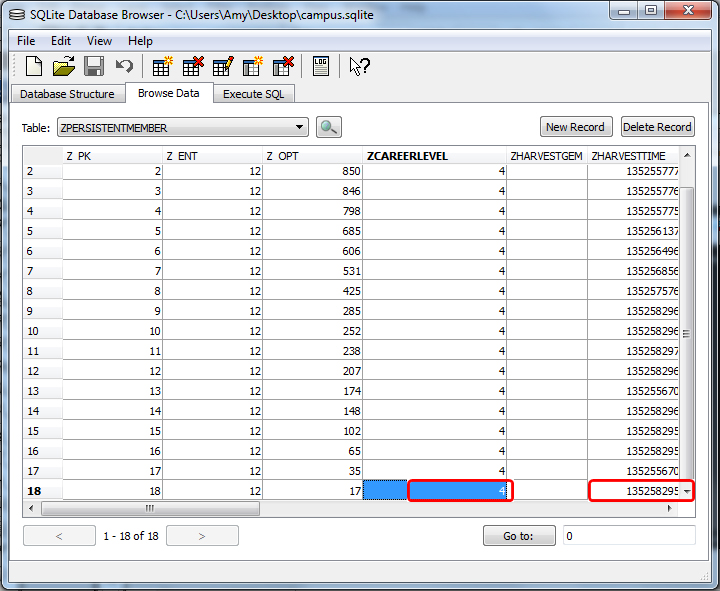



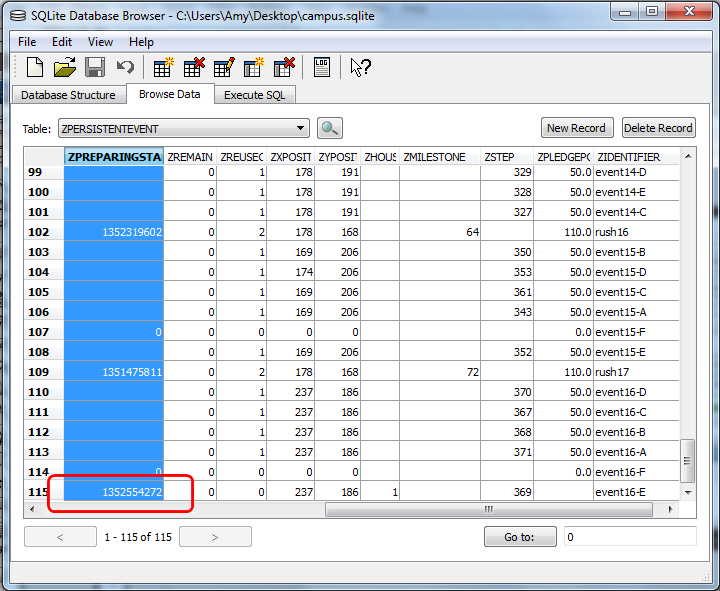


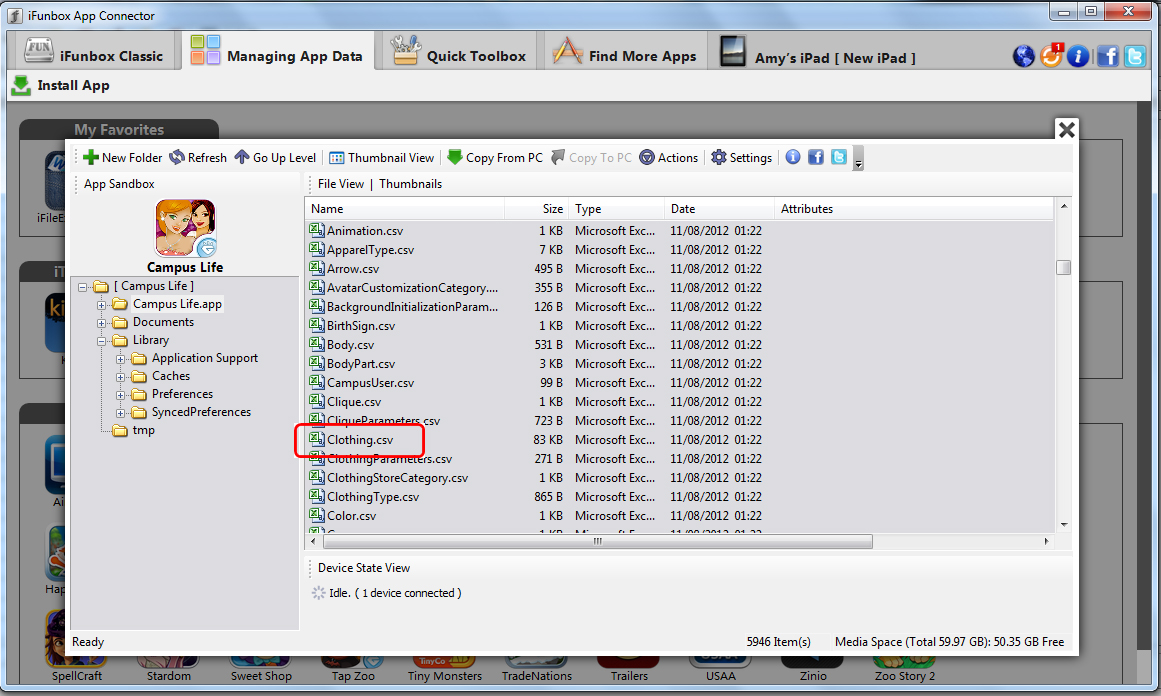
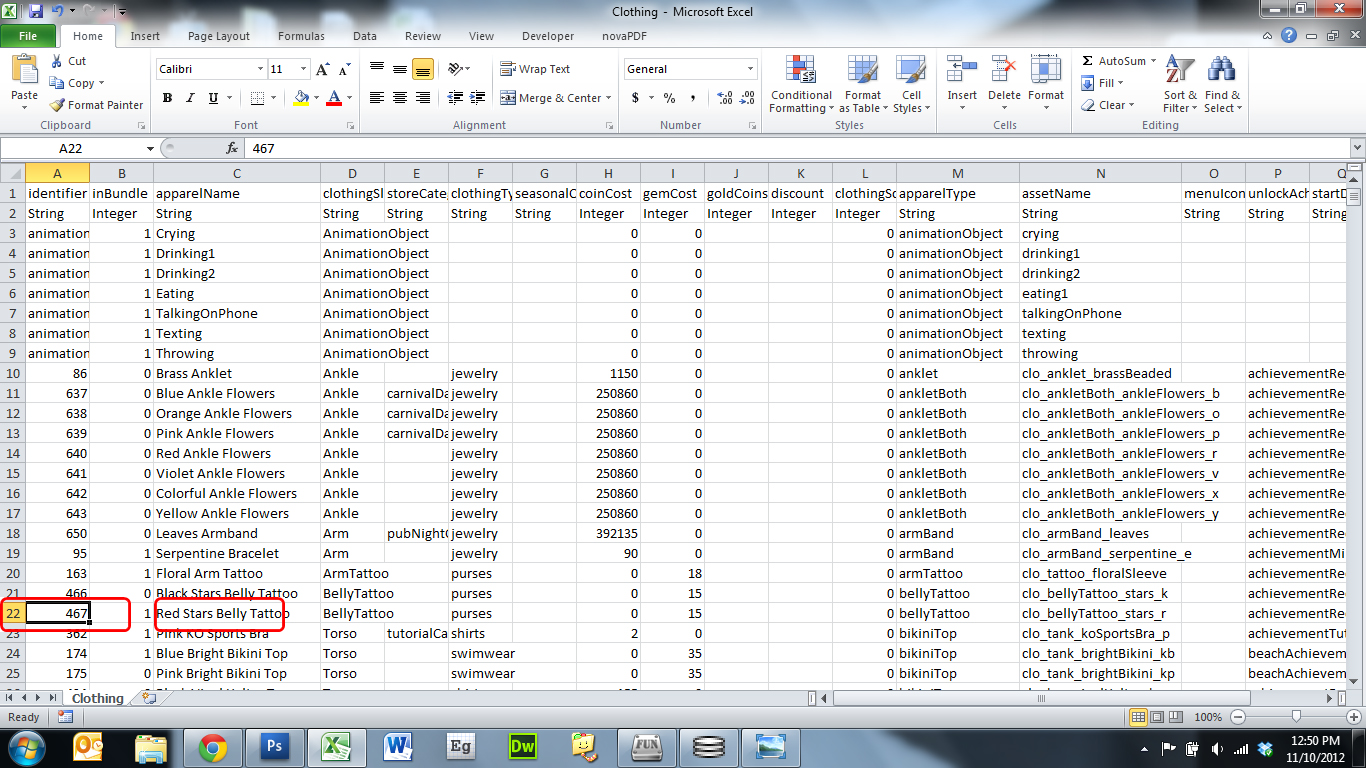
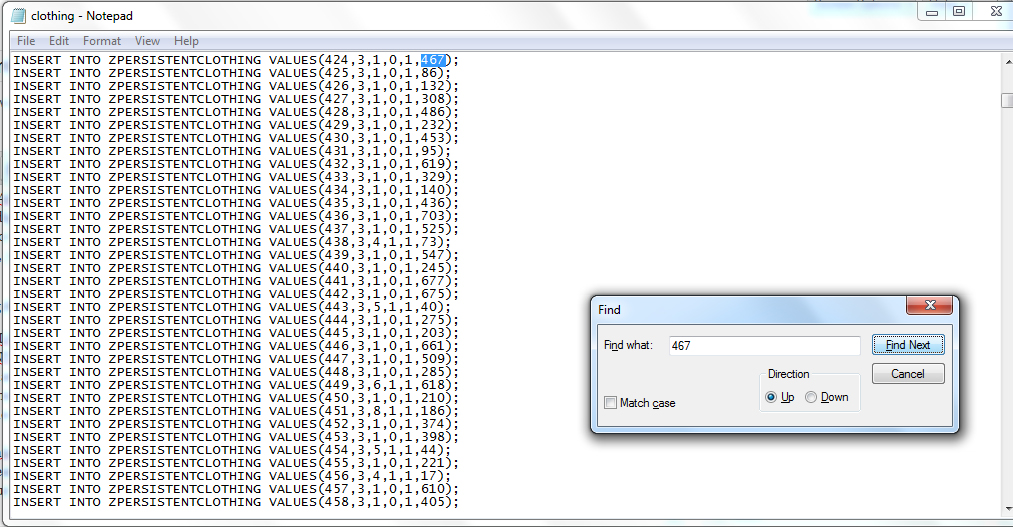


I had to download cyberduck since ifunbox wouldn’t work on any of my computers. But I still can’t get it to find my ipad so I can alter the stuff. Please help. I would really appreciate it.
If you dont have itunes installed install it and make sure it detects your iPad, restart everything, good luck! Worked for me :)
My game keeps restarting with a tutorial and none of the hacks show up when I upload the file? Anyone know why?
If anyone has found a new way to hack the slot machine please email me julesmcbride4@gmail.com
hi , the hack for any decoration works ! thank you ! but for my luxury beach house , the game doesnt load it. Only a glass hour is there indicating the beach house. Do i do something wrongly? Please help! Thanks~
Hey how did you get the decorations to work I keep trying but im not getting any success with the decoration can you please help me ?
hey, ive managed to upgrade the harvest time and career and get more clothes, just tried getting myself the beach house its pic is in storage but when go to place it, all i get is a timer? anyone know what ive done wrong? followed steps entirely so not sure! thanks!
Maybe someone will have some ideas here…or maybe I just beat the game? I have slowly but surely added girls to my sorority, not by hacking, but by actually going through the recruiting events, because for me, automatically adding them takes all the fun out of the game–wooing them is my favorite part:) The only hacks I’ve used are to unlock a few plots of land when I first started, and for clothing and decorations, which, incidentally, became useless after a certain point, because I guess maybe those csv. files are outdated or something? I don’t know. Anyway, I’ve also used the time hack a few times to finish classes quickly, and, when the wait times got up to 16 hours per recruiting event, I used the time hack then as well. (And all of them worked great, by the way.) But otherwise, I’ve tried to play the game the legitimate way just to keep up the challenge, so it would continue to be fun. Needless to say, I worked really hard to get where I’m at. I now have 45 girls in my sorority and all of them are promoted to their highest career level–through actually using the education points and not hacking, which, as you can imagine took forever! But for the past 5 or 6 days the “Recruits” tab has been empty. Every time I sign on, it has that yellow arrow saying “New Recruits” but it’s obviously just an automatic trigger, because all 3 slots (the regular girl slot, the premium girl slot, and the “limited time offer” girl slot) are all empty–just blank curtains that say “Coming Soon” underneath. I keep waiting but I don’t think there are going to be any more choices–but here’s the thing: I know there are other girls because I remember the ones that were there along with the one I chose to recruit at the time. As you all know, there are always 3 choices and they only let you choose one, and after recruiting the one you chose they give you 3 new ones to choose from. So like I said, I remember some of those girls that weren’t my first choices because I remember their identifiers, like that one chick whose description was “Gets bored easily” or the other one that said “Quick to Judge” or something like that. They weren’t first choices for obvious reasons, but I thought eventually I’d get them when the choices dwindled. But they didn’t dwindle, they just stopped all of a sudden. I feel like it’s a kink in the game or something but if so I have no idea how to fix it. I know about the member list and the hack for it, but if I add them like that I don’t see the point in continuing to play. Anyway, has anyone else encountered this problem? Also, does anyone have any info on how to obtain the latest versions of the clothing and decoration csv files? I’m at a loss with all this. Maybe this is just a sign that I should stop sinking ALL MY FREE TIME into this game–haha! But I’m not done having fun with it yet! I want more girls!!! Help?
Did you download your own csv files for clothing and decorations from your own game? They update as you play and as new things are added to the game. Although, as far as I can tell, at least with the clothes, the file you can download from your game runs about two weeks behind what’s available in the game, because I can never find any of the new or featured clothing in the cvs file when it first shows up even if I download a new copy of the cvs. Must be hidden somewhere else. But after about two weeks, some of it showed up.
I suppose you could hack the girls at level 1 instead of level 4. You wouldn’t get to do the recruiting part but you could at least finish their training.
Yeah, I was downloading my updated csv. files but I had the same problem–the newest decorations and clothes weren’t showing up. But good to know they do eventually! Thanks for the suggestions. I was really hoping someone else has had this problem and knew how to fix it. Do you–or anyone on here–know what will happen if I do the upgrade? Will my game go completely squirrelly and kick me out or will I have to start over from scratch? Will all my hacks be deleted or reveresed? Or can I do the upgrade and at least keep my game where it’s at now? Even if these hacks will no longer work for the 1.19 version (or whatever it is now) I would still consider it worth it to upgrade if it meant I got new recruits. But I don’t want to lose all the stuff I’ve done up to this point so I’m not sure what to do. Has anyone upgraded and kept the hacks they’ve already done?
No, this is way too complicated for me anyways. What is an ifunbox? Is it installable on the iPad ‘cuz I play campus life on the iPad. If this is a silly question don’t make fun. I’m just asking. And yeah, PLEASE tell me the answer to my question pleaaaaaaaase! *puppy face*
Install ifunbox on your computer not your iPad. Connect iPad and open ifunbox from there you should be able to see your iPad in ifunbox. Download Sqlite and follow instructions for hacks above.
Just wanna say all the hacks I’ve tried so far work great! The clothing and the free expansions! I’ve worked hard to get to where I’m at, but it takes way too much time to have enough money to expand! And to do LTQ’s and goals. Thanks :) next I’m going to try the free decoration and the free spins/yacht. Will post how it turns out. This was exactly what I was looking for and it’s pretty easy!!!
did you get the yacht to work?
the cruise ship hack is not working for me :(
yea its not working
May anyone send me the members.csv file please :( I can find no way to download it :(
you can get it the same way you can look up the clothing! go under ” In iFunbox, download the excel file “Member.csv” from the “Campus Life.app” folder. This may take a few minutes to load – be patient!” and follow the directions :)
Hello,
than you for the tips and I have few more:
If you want to upgrade relationship status: open ZPERSISTENSCOUPE, and change the columns:
ZHOOKAPS: every number, status on how many dates you were on (it can be: 10, 20…)
ZLASTHOOKAP: six-digit number for time, for instance: 1360585882
and the most important:
ZPOINTS – if you want to have crush status: enter “1000”, but it will be end of dating for this couple :) If you want to have “flying sparks” status, enter “500”.
When it comes to colecting gems from girls: after last update, there is a new column: ZSHOULDLOG, if you have premium girl (ZISPREMIUM status is “1”), change ZSHOULDLOG status from “0” to “1” – next time you will get 1 gem from each premium girl. You will have to do this before every collecting money/gems.
Nice! Thanks for posting this. :)
I just tried harvesting gems from my regular girls and it works, you still have to:
1. Select the ZPERSISTENTMEMBER table from the dropdown “Table” menu. This controls all your girls in your sorority.
2. The column ZCAREERLEVEL is how high the girl is in their career. Change the value in the cell to 4 to max it. That means your girl will earn the max amount of money possible.
3. The column ZHARVESTTIME shows when you can collect money from the girl. It should be a 10 digit number starting with “135″. Make the number in the cell lower – usually, I just lower the 4th digit. For example, if the number was “1352111111″ then I would change it to “1351111111″.
AND THIS (from moria)
hen it comes to colecting gems from girls: after last update, there is a new column: ZSHOULDLOG, if you have premium girl (ZISPREMIUM status is “1″), change ZSHOULDLOG status from “0″ to “1″ – next time you will get 1 gem from each premium girl. You will have to do this before every collecting money/gems.
can you tell i have nothing better to do than to help my fellow tap campus girls hack their way through the game? :)
I tried to harvest gems from all my girls and the gems showed up above their heads but when I hit them they said +0 and didn’t add anything.. Also the yacht one is still now working for me :(
You have to change the girls ZIDENTIFIER to premium girls ZIDENTIFIER like Kim, Larissa, or Mary.
I added some decorations and my game suddenly started crashing when I tried to open it…it’s not “locking” me out – It just quits upon starting. Any ideas on how to get it working again?
I dont know what im doing wrong but i’ve beent rying and trying to redownload ifunbox and trying to hack into my campus life game from my pc to my ipad. is there anyone willing to help me a little? i know it’s to be said that it’s easy if one follows the directions but my pc wont open the sqlite file in sqlite when i find it in funbox. please help i love this game but im spending way to much money
did you download SQlite database browser? you have to open the file in that
Has the yacht/cruise ship hack stop working?
How do you upload your changes once you have done ??
Did you find out how to do it??
how do i edit/ add new things to the game without making it start over again? Whenever i add something new to the game it starts back from the beginning when i first change it and it shows the goals that i had already finished it. plz help me
Are you re downloading a new sqlite file each time before you add things? If not, it will just keep going back to the same point in time.
what do you mean by re downloading a new sqlite file?
You have to keep downloading the newest sqlite file and editing that one. If you keep editing the same sqlite file, it will always be at the same point as far as quests are concerned.
Anyone else having an issue of the game re-setting to the same point upon opening over and over? I’m constantly stuck opening the game to complete the SAME task:(
Did you ever fix it? Cuz now I have the same problem :/
I exited out of the game completely, by double tapping the home button and closing out of all the open apps i had, giving it a few minutes then opening the sqlite file, changing values and uploading. Then giving it a few more minutes then opening the game!
I always create two new folders (main) for the database that I am going to edit and (backup) for the one where I left off, just in case something goes wrong.
Once I save the two files, I then delete the “campus” database via i-FunBox from my iPad. Once I edit the main database, I save it and drop it into the file via i-FunBox. I then hit the “refresh” button to refresh my iPad.
Note that if you close out Campus Life via iPhone or iPad, you need to double click on the menu button to open the file menu – this will show you what applications you still have open. If Campus Life is still open the update will most likely not take. This menu is similar to “control panel” via Windows Explorer.
Yeah.. I’m having the same problem as jasmine. At first I couldn’t find the luxury beach house in the decorations csv file so I decided to just harvest a lot of rubies from the girls and just buy it. Now that I have, it’s just an hourglass. No actual beach house. Anyone have any ideas on this? Thanx
Try finding it in ZPERSISTENTDECORATION or ZPERSISTENTROOM and change the ZBUILDCOMPLETE column from 0 to 1.
Thanks alot. I’ll try that.
Has anyone tried using the hacks with the new 1.20 version yet? I’m hesitant now to actually upgrade.
Yes, they still work including the Yacht hack. I just tested today. If for some reason it’s not working with the new version for some people, I uploaded the old version .ipa file (link is in the blog post) so you can revert.
I still couldn’t find the luxury beach house in either of those 2 locations. And it’s still not in the decorations.csv file. So I’m not sure what happened. Also, how did you get the yacht hack to work? It didn’t work in 1.19 and it still doesn’t work for me in 1.20. After I dl the slotlocation.csv file, I edit it in excel, save it, and re ul it. The next time I load the game I get an error message saying to contact customer support. I close it and re launch it and it boots fine. The next time I look for the slotlocation.csv file in ifunbox, it’s not there. Any idea what I’m doing wrong?
Thanks
That’s weird. I don’t know …
i cannot find the campus.sqlite file, i’ve downloaded iexplorer and ifunbook? i have a mac, does anyone know how?
Maggie, I have the same issue with the yacht hack, which is really disappointing because I managed to get it to work a couple of updates ago but have had no luck with 1.19 or 1.20.
Also, my beach house is also an hourglass. Apparently it’s a known issue and PG are working on getting it fixed.
I’m having the same problem with the yacht hack as well. When I upload the changes on slotlocation.csv and I try to load the game, I get the same error message saying “There was a problem loading the game. Please contact customer support. When I close the game and reopen it, The changes revert back to the way it is. I found the csv file in Campus Life.app folder in ifunbox. Am I doing anything wrong?
You might need to revert back to the previous version of Campus Life …
I had that issue a few times. I deleted the game from my phone and reinstalled it. When I opened the game it gave a message saying “we found a saved game from XXX date do you want to load it” and I clicked yes and it reloaded fine :)
Hooray! The beach house is now displaying properly so PG must have fixed the issue.
girlplaysgame: Wanna give you a huge thanks for posting these hacks – it has made a huge difference to my game play. No more long delays waiting for events to end and decorations to show up. If we revert back to 1.19, do you think the yacht hack would work even though it didn’t work when I tried before?
I honestly haven’t tried reverting yet but some other people have been posting their success with it … good luck!
I did not get the revert to work. I did the update and my game won’t open, just freezes on the splash screen most of the time (occasionally gives the ‘you need internet connection to play’ error, but mostly just sits there and does nothing for a long time and then closes).
So I tried to revert, first with the .ipa file on this page and then with my own, but neither would work. Gives me a ‘too old, please upgrade’ message. When I upgrade it asks ‘Load saved game?’ If I load the saved it never opens. If I hit cancel, it starts the game all over again from the beginning.
I am having the same problem as @Tovie it says too old and need to upgrade, plzz help. How did you revert to old version?
How do I apply changes to the app after doing the hack?
how do you upload the changes?
yeah! i need to know that too!
Drag and drop or right click on SQLite click copy from Mac or copy from pc choose the SQLite file you saved and edited on your Mac or computer.
i can’t seem to get the decoration one to work, or change it to kim to get more diamonds. So stuck!
I can’t even find the campus.sqlite file using the ifunbox!!! Pls help…
Does this only work on macs?
Works on windows too.
Well then where do you find the /Library/Application support file?
Do you have ifunbox or any other program that lets you view your app files? If you do just connect iPhone or ipad to computer and open ifunbox it should be able to connect to your device. Click on your connected device through ifunbox, click user applications, and click Campus Life. You should find and click the library folder then click application support…go on from there following instructions above its exactly the same process for Mac users.
Hi, thank you for sharing.
The others all work fine except the FREE YACHT SPIN HACK, the game wouldn’t start after I edit the csv file.
I used wordpad and excel 2010.
Zharvestgem isn’t showing in the members section, I can only get the career level one to work…wish there were some YouTube videos. I want them to all have gems but there isn’t the section
holy crap balls… it worked… I did not expect any of this. Thank you so much. You are a genius, and this was a very comprehensive and easy-to-understand guiade. THANK YOU ! <3
How did you do it? I have tried a lot of times but nothing has worked for me. How did you do this step?
“6. Upload the changes and go back to your game – all parts of your quest should now be ……”
Zharvestgem changed to ZSHOULDLOG.
Posted by Moria: “When it comes to colecting gems from girls: after last update, there is a new column: ZSHOULDLOG, if you have premium girl (ZISPREMIUM status is “1″), change ZSHOULDLOG status from “0″ to “1″ – next time you will get 1 gem from each premium girl. You will have to do this before every collecting money/gems.”
how do you upload changes?
hi dear
i was used old version of campus life and the hack of yacht actually work.
but
after upgrade the campus life to latest version i have lost the free yacht spin.
i tried the previous method but did not work.
please help me
i need the hack badly dear
can someone tell me the info for Kim’s Malibu bed ? I dont have Excel so I cant search for the zidentifier
modernDayBed_wo
:) Happy Hacking!
how do you upload?
I tried to update the cost of my “spins” and the entire file disappeared. How do I get this back? THanks.
Please help me. I am at my wits end ive tried to do this for several days now and finally know what im doing wrong the only problem is that i deleted the capus.sq icon because ididnt know how to change it to open in a different file. how do iget it back please help me im so frustrated all i want to do is crack this file ive spent so much money on it already. plus im 7 months pregnant and this stress is killling me. i know i know lol its just something i need to figure out or i will be bothered forever.
If you deleted it off the Mac or pc then look in your trash bin it will still be there. If you deleted the file off the game but still have it saved on your PC or Mac then drag and drop file. If you deleted the file from your computer and game then delete the game entirely from whatever device your using and redownload.
HELP ME :( i cant change the numbers in sqlite, im so confused :(
dear i tried to install the previous version through the link you gave but it won’t work
i have already deleted my game without saving it
now i do not have any thing of campus life
please help
requested to find out the latest hack of yacth please i need that badly
thanks
Hi I am using a Mac book pro and I am having trouble with the SQLite. It will not let me change anything. The cell editor will not come up. Any help would be great!
Thank you.
Does this work on iPads, or not? I don’t have a computer at the moment, so can I do it on the iPad?
Just like to say.. You just got me banned from playing this game for cheating.. Smooth
If you follow the instructions and don’t edit the things I warned about, you shouldn’t be banned. Also, usually you can revert to the original file and get back into the game. Hope you saved a backup before you started making changes!
So most of the cheats worked perfectly for me; however, when I made (accidentally) the plot of land where the lost freshman is available, the freshman got stuck. I see her waving and I can build on the land, but I can’t click on her. Any suggestions? Or do you know which plot of land to reverse? Anyway, thanks for this!!!
I am not getting the ZHARVESTGEM option showing up at all in the ZPERSISTENTMEMBER options. Do you know why this is or more importantly how I can get it? I want to be able to harvest jewels so badly. Thanks
I need help with the “Elisha the Freshman” goal. I need to get 2 more expansions. Does anyone know the ZACHIEVEMENT and ZIDENTIFIER for that requirement? (I used the land expansion cheat so now if I actually want to buy land the normal way it’s 16.6 million dollars). Any help will be greatly appreciated. Thanks!
I just started playing CL about a week ago, so I must have the newest version. The career level hack for both money and gems (premium girls) worked. But the hack for the yacht spin does not. Everytime i do it, the game errors and wont open. So i close and try to open again, and then it does, but slotlocation.csv file is gone and the hack doesn’t work.
hi what i want works, but cant unlock the spa pool spot and the dog spot
put in the numbers but they dont unlock
So far, i got almost everything done with the instruction.. Kudo for your post. Anyway, I do have a problem with getting The Beach Front property, I got the beach front house, but the land its self – one with 199 rubies, i can’t seem to be able to unlock it. Pretty much, there was no BeachExp on my list, there are i.e. BeachExp01 etc… I am currently on v.1.21. It would be much help for this problem…
hey,
i have a problem. i got banned from campus life because of cheating :( does somebody know what to do?thanks
The hacks for clothes arent showing up in my closet…shouldnt the clothes be in there?