Tap Campus Life: New Unlimited Free Gems Hack – No Jailbreak! Latest Version 1.26 June 2013

***UPDATE DEC 1 2013*** Not sure if the below hack still works (getting conflicting reports) … so I posted a new hack that will give you unlimited gems and money without jailbreaking. Click here to see it!
Ok guys, so I discovered a new way to get unlimited gems, but you have to be very careful with it or else you will get banned like me. So, please, before you go any further, READ EVERYTHING CAREFULLY BEFORE HACKING. Don’t say I didn’t warn you.
What you need:
iFunbox (download here)
SQLite (download here)
Microsoft Excel or equivalent
In-Game Requirements: You need to have placed the desk in your home somewhere in Tap Campus Life. You know, the desk where you click it and send your email and get rewarded with a fancier desk? You should have access to it pretty early on in the game. If you scroll down to the last picture in this post before FAQ, you can see the desk with a tool symbol above it.
Instructions:
1. Connect your iPad/iPhone to your computer (I can’t believe I have to include this for some of you :P)
2. Open iFunbox – make sure you are exited completely out of the Tap Campus Life application on your device!
3. Find Tap Campus Life folder
4. Open the Library/Application Support folder and download the campus.sqlite file to your desktop by right-clicking on it and selecting “Copy to PC”:
5. Using SQLite, open the campus.sqlite file (right-click the campus.sqlite file and select “Open With …” and find SQLite).
6. Go to the “Browse Data” tab and select ZPERSISTENTSPROUT. You should see a row with ZIDENTIFIER as “emailCollectSprout_#”, the # being a number from 1-4 indicating what your current desk status is. Change whatever that # is to the number 3. It should look like this:
NOTE: Now, if you tap the desk in the game, your screen should look like in Step 15. If you tap the desk and instead you get a long-winded pop-up that prompts you to sign up for the email newsletter, you’re doing it wrong. Do NOT sign up for the email. You are still in state 1. Make sure you follow the instructions to change it to state 3.
7. Save the campus.sqlite file after you’ve made your changes.
8. Drag and drop it into the original folder where you found it to replace the original file in iFunbox. If you’re having problems, delete the original file in iFunbox and replace it with the new one. Same thing.
9. Now navigate to the Library/Application Support/Resources folder and find the HouseParameters.csv file:
10. Download it to your desktop and then open it in Microsoft Excel.
11. Find the row that says “GemRewardForSharingEmail” – you’ll see that the number next to it is 3.
12. NOW FOR THE IMPORTANT PART THAT MAY GET YOU BANNED!
The risky but easy method: Change the value 3 to a higher number – I recommend something 1500 or less (because a Boatload of Diamonds is 1500 gems and that’s the highest value you can acquire at one time through actual purchase). I tried 99,999,999 and that is way to high – got super banned. I tried 99,999 on another device and also got banned. And you won’t know you got banned until you exit out of the game and try to restart it, so be warned! Anyway, so the LOWER the number, the less likely you will get caught. I had over 10,000 total gems from the yacht hack and didn’t get banned before, so 10,000 is probably a safe number.
The safe but slow method: Or, alternatively, if you want to do it the slow way, you can leave the value at 3 and thus mitigate the risk of getting banned. Then you can just keep adding gems as needed.
13. Save your changes to the .csv file and replace the original file in iFunbox with your new file.
14. Open your Tap Campus Life game and find that damned desk.
15. Tapping on the desk should reward you with a popup that looks like this (except the gems number will be much lower because you don’t want to get banned like me, ha!):
16. Tap on AWESOME! and the gems will be added to your account! You can keep repeating this over and over to add more gems to your account. This is why leaving the value at 3 in the .csv file is a fine method – it just requires a lot more tapping.
17. Now enjoy your unlimited gems until the next patch comes out ;) This is screenshot of what my gem total looked like before I got banned – don’t get greedy!
FAQ:
Q: What do I do if my desk is already fully upgraded, GPG?
A: Not sure but I think you can revert to state 3 regardless, even if you’ve already fully upgraded. You might have to set it to emailCollectSprout_1, open the game, tap the desk to see if you get the email popup message – if you do and then you follow the hack instructions again for emailCollectSprout_3, it should work.
Q: What do I do if I got greedy and didn’t listen to your warnings and got banned, GPG?
A: First of all, I told you so! Second, the only way you can undo this is … well, you can’t. Not unless you jailbreak your phone and use UDID faker to mask your device ID. Here are instructions for jailbreaking and UDID faker. Sorry, can’t give you further help than that!
Q: What did your Campus Life look like before you got banned, GPG?
A: It was pretty epic:
Did you read carefully and follow the instructions exactly? Still have questions? Leave them in the comments!

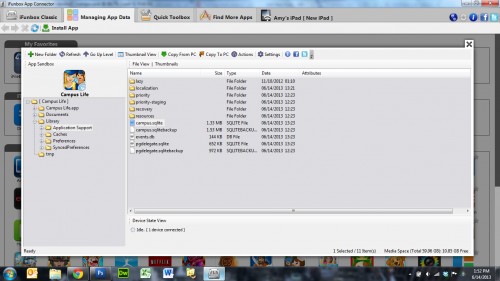
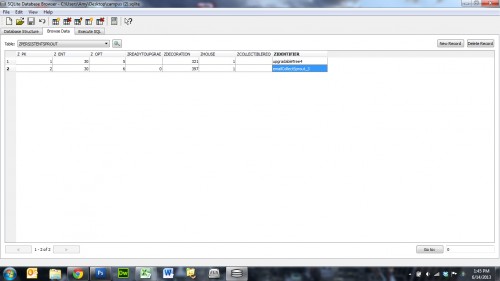
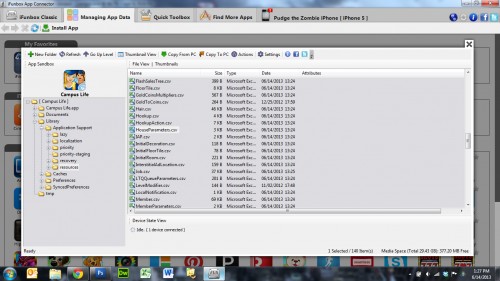


i cant find the desk !!!!! GPG HELP!!!
I have campus holiday , can you find the way how hack?..
Yes!!! Please find a campus holiday hack like this one. I couldn’t find a house parameters folder on campus holiday and there no desk so I don’t know what to do.. Please help find a hack for it! =)
it worked!!!! Hallelujah!!!!!! but no matter how many times i prssd the desk n clicked “awesome”, the gems repeatedly added to my gems accnt xD i just hope i dont get banned! >_<
i got banned -_-
Me too!!! I can’t get back one!! ;(
I don’t have a desk :(
Me neither. Maybe is it an other game, coz mine called simply Campus Life without Tap.
I don’t have a desk either that works – – the one that was used to take courses and has the logo on the computer… I cannot click on it.
when I browse date for step 6 – there is nothing in my dropbox. please help/ I have no clue how to do this.. can you walk me through?
I couldn’t find the HouseParameters.csv file
plsss help
How do you get the desk back after you do it the first time…
houseparameters isnt there anymore, what do i do??????
found it, btw it wont delete or let me switch it to my copy, also the ZPERSISTENTSPROUT changes back to 4 after i save it
Where!?!? i cant find the houseparamters :(
I did everything right, and when I clicked the desk it said that I got my diamonds, but they were never added to my account :( it still says I had 30 gems like before I did the hack.
I used SQLite to edit my user data and I was able to give myself tons of diamonds & cash but I went overboard the second time and got myself banned. Is there a way to unban myself or do you know how long it generally takes to get a ban lifted?
I actually managed to fix it myself by creating a new game center account. I had uninstalled the game and reinstalled it to see if it would fix it but it didn’t, however when I made the new GC account I was able to play but it did revert my progress a little bit. Anyway if you add the gems and money bit by bit you won’t get caught :)
i cant find the desk :(
How did you do when you got banned to get a new game? I just got banned and I can’t even start over…. Does anybody know?
I don’t have the desk anymore, and I already have that fancy chair reward when you subcribe to news blah blah. How to hack then? :'( help please!
You’re a true genius! It took me a while to find this hack but I’m so glad I found it.
For the people who don’t know how to get the desk: I got mine as soon as I reqruited Kim. I din’t recruit her in the game but with the “add any girl you like” hack. When I opened my game aftes that edit, the desk popped up.
Also, if you get an error message when you try to open your game: make sure your iphone/ipad isn’t linked to your PC anymore. I only get the error message then. If it isn’t linked there is no problem.
When I get the error message the HouseParameters .csv file resets itself back to 3 gems. No problem though, just edit the file again and place it back. For me back to 150 gems… works everytime!
Hi, I am stuck on step 6. I am not able to change the 4 to a 3. Am I doing something wrong?
Kind regards
Adele
First time it worked but now I can’t get my desk back even when I change the code to number 3 and do all the operations I come back to the game and there is still that silly armchair instead of a desktop
I guess it no longer works. Mine says thanks for signing up for the newsletter but I don’t get any gems :(
I been banned
I think they’ve patched it now :( anyway, the instructions showed me some pretty cool stuff so thanks! I didn’t realize how easy it was to look at the games set up!
This is a awesome game
YOU ARE FANTASTIC! Thank you so much for this hack. I love this game but was frustrated by the lack of progress and price tag associated with success in this game. You are my saviour and I can’t thank you enough for this! THANK YOU THANK YOU THANK YOU!
I can’t find the desk, help me please ;(
hi and thank you soooo much 4 these hacks u put on!…when i first played campus life i was like what if i could have endless number of gems..and then i found ur website; the only working hacks…I don’t know how you do it but its pretty amazing…i would really like to thank you…now my sorority is amaaazing…all thanks to you…
Hi again..i saw you reply to many questions and i hope you can personally reply to mine…how do you know if u get banned in campus life?….because i did the broken computer hack..but i only changed the value to 1000 and is there anyway this could get me banned?…because when i first did this for a couple of months it worked but then after that when i click the game it would load then the app would immediately close taking me to the iphone homescreen..please help..nd i wasnt being greedy i sweear….(ok maybe a little)
Hi Nini – if you get banned, you usually get a pop up message during the loading screen that says something like “problem connecting to the internet” … it sounds like your app is just crashing. Try re-downloading?
hi thankyou so much for replying for my issue and yes I re-downloaded the game and the starts all over then, but then they say that they found my old data.The problem now is that the game works for a while and then again the same problem happens…i didnt play campus life for months now…re-downloading doesnt help me wht to do? :((
don’t think this hack works anymore. i followed the steps and clicked on the desk it says thanks for signing up and yet no diamonds are displayed!
i also meant to ask if it makes any difference whether the desk is placed before or after the hack is done. because i dragged the desk out before doing the hack and after that the desk was still in storage. so i had to drag it out again and then it says thanks for signing up but i don’t get the diamond display, so naturally i don’t get any diamonds.
also, the yacht trick didn’t work *sigh*
Guys! Change the cashreward instead of gemreward. It dispenses CAsH, not gems anymore.
you r the only hacker i trust
hi again, can you please do hacks for these;
-Real racing 3
-flappy bird
-subway surf ?
^_^!….
Does this hack still work? I used it and only the chair showed up :[
It is supposed to be just Campus Life Tap but they shortened it to Campus Life. I think.
If I have 65 girls recruted already this hack will regress my game? or will I still have my 65 girls and everything I alreday do?? thank youuu xx.
I did everything like I should have, but when I looked at it, only the chair showed up.
I’m right clicking but nothing is showing in the fun box pls help