Mila Hair
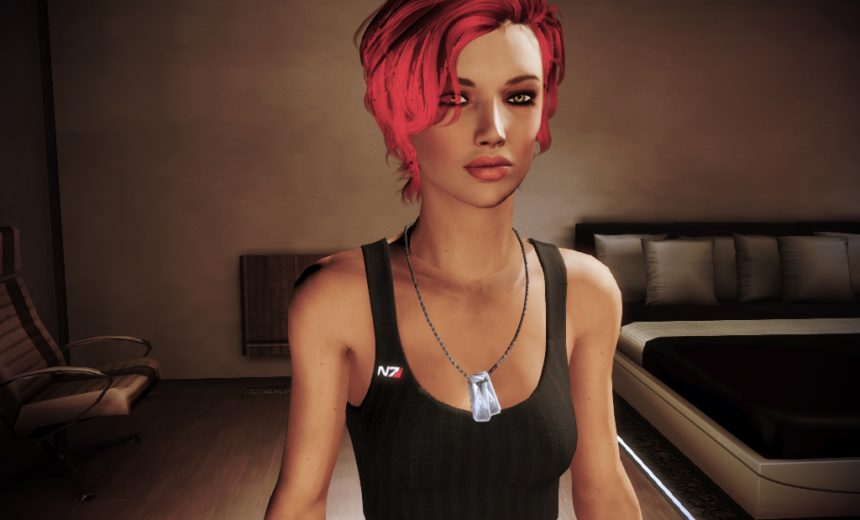
Mila Hair
This reminds me of Mila Jovovich’s hair in the Resident Evil movies … sexy! A more practical (but still cute) for all those combat situations Shep seems to get into …
Included in .rar:
.tpf file*
.PSK file
.upk file
BIOG_HMF_HIR_PRO.pcc*
*required
I included the PSK file for anyone who wants to mess with it in 3DS Max, but otherwise, you won’t need it. The .upk file is required if you want to replace a particular hair mesh. The .pcc file is required if you just want an easy, quick install.
Required Programs:
ME3 Explorer
Gibbed Mass Effect Save Editor
Texmod
MAKE A BACKUP OF YOUR BIOG_HMF_HIR_PRO.pcc FILE BEFORE YOU START IN CASE YOU MESS UP.
Easy Instructions (using .pcc):
- Paste the BIOG_HMF_HIR_PRO.pcc into your game’s CookedPCConsole folder (BioGameCookedPCConsole).
- Skip to Step 8 under Manual Instructions!
Manual Instructions (using .udk):
- Open ME3 Explorer.
- Open Meshplorer (Developer Tools > Mesh > Meshplorer)
- Load the PCC (File > Load PCC )
- Open the BIOG_HMF_HIR_PRO.pcc file located in your game’s CookedPCConsole folder (BioGameCookedPCConsole).
- Click on the hair you want to replace – HMF_HIR_PROJessica_MDL. (You can replace other hairs but they can cause crashing issues so unless you’re experienced, just follow my instructions exactly).
- Go to Transfer > Import UDK … a new window will open. Go to File > Open UDK package and select the .UPK file.
- Click on the file that appears in the left window and then LOD 0 should appear in the right window. Click on LOD 0 and then go to Import LOD. A little popup should say “Done” after. Now you can close Meshplorer.
- Go to Tools > Tocbinupdater in ME3 Explorer.
- Go to File > Check PCTocbin and select your PCConsoleTOC.bin file located under your game’s BioGame folder.
- It should find an update and a popup will ask you if you want to update it – click yes.
OK YOU’RE DONE WITH ME3 EXPLORER!
NOW OPEN UP GIBBED.
Follow these directions to edit your hair in Gibbed using this information:
BIOG_HMF_HIR_PRO.Hair_PROJessica.HMF_HIR_PROJessica_MDL
BIOG_HMF_HIR_PRO.Hair_Short02.HMF_HIR_PROShort_Diff
BIOG_HMF_HIR_PRO.Hair_Short02.HMF_HIR_PROShort_Diff
OK NOW YOU’RE DONE WITH GIBBED!
ONE MORE STEP!
12. Open Texmod and load the .tpf (detailed instructions for complete n00bs here)
RUN THE GAME FROM TEXMOD AND YOUR SHEP SHOULD HAVE GORGEOUS HAIR!


excuse me, can you help me? i applied this mod but it only changes dianna allers’ hair and looks really bad cos is sketchy, why?
I tried to fix it copying the back up I made before but diana allers still has that weird hair, how can i return diana allers’ hair to normal???
feeling dumb. So i downloaded a bunch of lovely mods and used me3 explorer for the pcc thing, but im going to guess that you can only input one pcc at a time? for hair I mean…Even if i launch the game with only 1 tpf? I got a new super performance computer and was all excited but now the clothing textures are weird and the hair isn’t loading, just greasy balding incomplete jessica hair. I also don’t know how to remove them….um, help? Please…:(
You can use the upk to manually replace different hairs, but you should only need to do one at a time for your Shep. Make sure you use the .tpf file or it won’t look right!
sorry to bother, but is there any way to run the .tpf file through ME3explorer?? my computer just outright refuses to let texmod work, so I’ve been working around it by running tpfs through ME3explorer instead, but this one particular mod won’t let the proper textures run ingame and just gives me a choppy texture instead of the sort of wispy one in your example screenshots… I really want to use this hairstyle for my shep, but I can’t seem to get it to work for the life of me!!
You can replace the textures in the root file using ME3explorer manually :D
Love the hair mod, but for some reason whenever I use any of the hair mods on this site and my Femshep has blonde hair it changes to dark brown when I use Gibbed to add the hair. I followed all the instructions and dont have any problems if I use a different colour (for example black), just seems to be blonde, any ideas? Thanks!! :)
How do you change the color of your hair once the mod is applied? I tried changing it in Gibbed, but it has no effect. It’s just an extremely dark brown and staying that way.
How do you change the color?
Change it with gibbed
When I first installed Mila hair it looked like your screen shots. A purpley black colour which was ok. The next day when I started the game the hair was more clumpy and a darkish red colour. Do I need to keep going through texmod every time I start up or should I have to do it only that first time. Obviously a different mod would require a new install but for the same mod. . . ?
Yes, you always have to use Texmod.